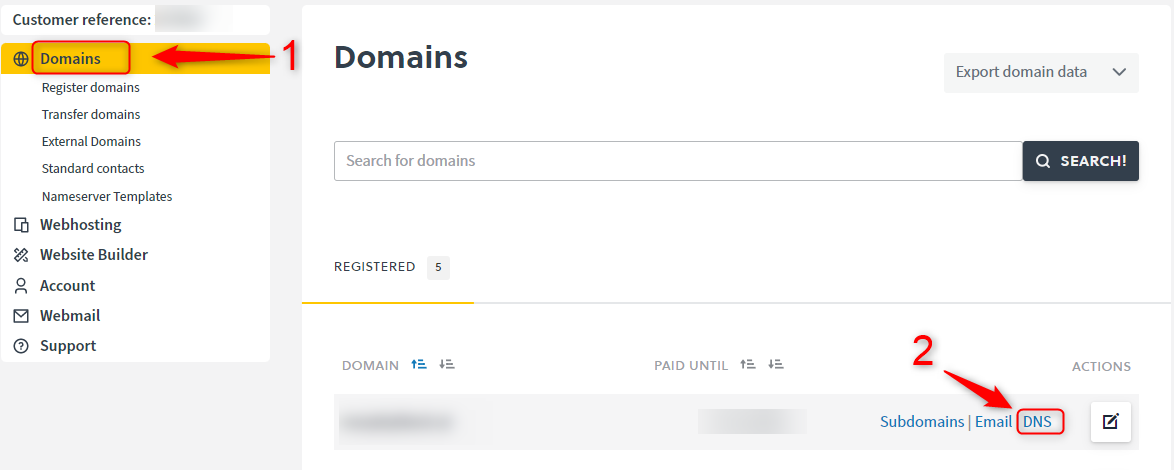In this section
- Are nameserver Glue Records possible?
- Can I use my own nameservers?
- Change the name servers of a domain
- DNS management in Cloudpit
- DNS management in your Controlpanel
- How can I activate the name servers of easyname for my domain?
- How can I manage my DNS entries?
- What are name servers?
- What does DNS mean?
- What types of DNS records are available?
- Why are my nameservers not accepted?
DNS management in your Controlpanel
You can manage the DNS entries in the control panel under Domains and then DNS .
Here you can manage, create, delete and duplicate DNS entries.
The following DNS entries are available to you:
| DNS-entry (Ressource Record) | Beschreibung |
|---|---|
| A | ipv4-adress |
| AAAA | ipv6-adress |
| ALIAS | redirect to another A- or AAAA-record |
| CAA | Certificate Authority Authorization |
| CNAME | canonical name = alias for another subdomain without changing the IP-adress |
| MX | mailserver |
| PTR | pointer (PTR) |
| NAPTR | Name Authority Pointer (NAPTR) |
| NS | nameserver |
| SRV | Service (SRV) Ressource Record = Providing advanced services such as telephony, mail service, etc. with protocol announcement, weighting, etc. |
| TXT | freely definable textentry |
Please note that the DNS entries of your domain can only be managed by easyname if the name servers of your domain are also configured on the easyname name servers.