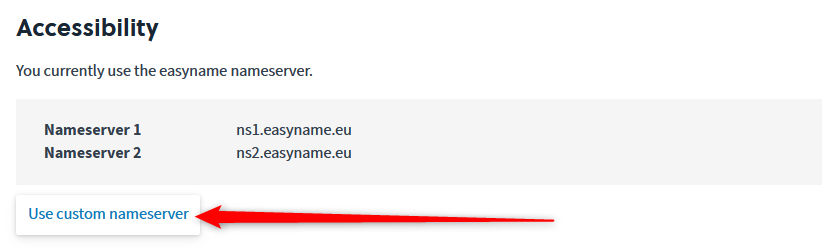In this section
- Are nameserver Glue Records possible?
- Can I use my own nameservers?
- Change the name servers of a domain
- DNS management in Cloudpit
- DNS management in your Controlpanel
- How can I activate the name servers of easyname for my domain?
- How can I manage my DNS entries?
- What are name servers?
- What does DNS mean?
- What types of DNS records are available?
- Why are my nameservers not accepted?
Change the name servers of a domain
The name servers of your domain can be changed at anytime from your Control Panel by navigating to [Domains] → [Manage] (Pen Icon) on the right side of your domain.
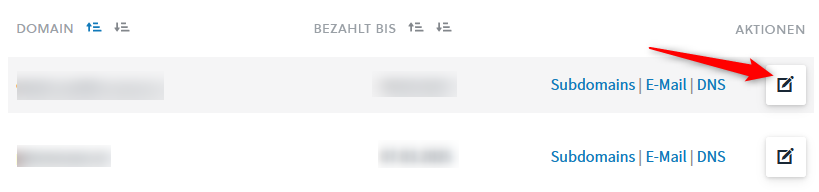
Below the box with the heading "Accessibility" you will find the link [Use custom nameserver] .
Please note , that you have to specify all other name servers of your name server provider. As a minimum at least two name servers have to be specified.