Where can I find my invoices?
You can view your invoices at any time both in CloudPit and in the Control Panel. This article describes where you can find them.
1. Invoices in CloudPit
To view your open and paid invoices, click the [MY CLOUDPIT] button at the top right in CloudPit.

On the homepage of the [My CloudPit] area, the most recent open and paid invoices are displayed, which can be viewed, downloaded, and paid.
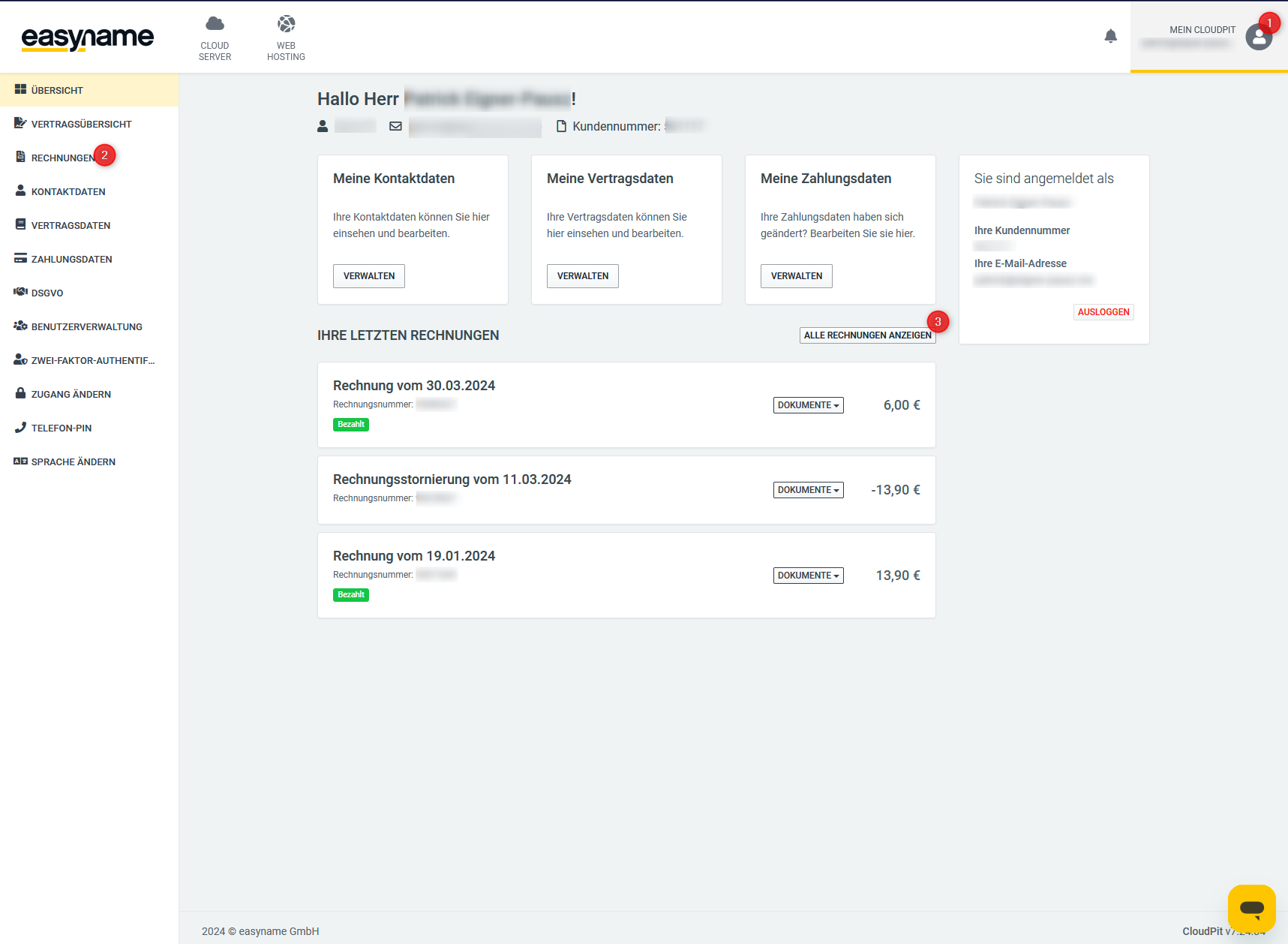
If you have stored a payment method for automatic debit, you can also pay directly at the invoice.
2. Invoices in the Control Panel
Please note: The easyname Control Panel uses a so-called "prepaid system". This means that invoices are only created after payment.
To view your invoices, please log in to your Control Panel and click on [Account] → [Invoices]. There you will find an overview of all your invoices, which you can view or download as a PDF.
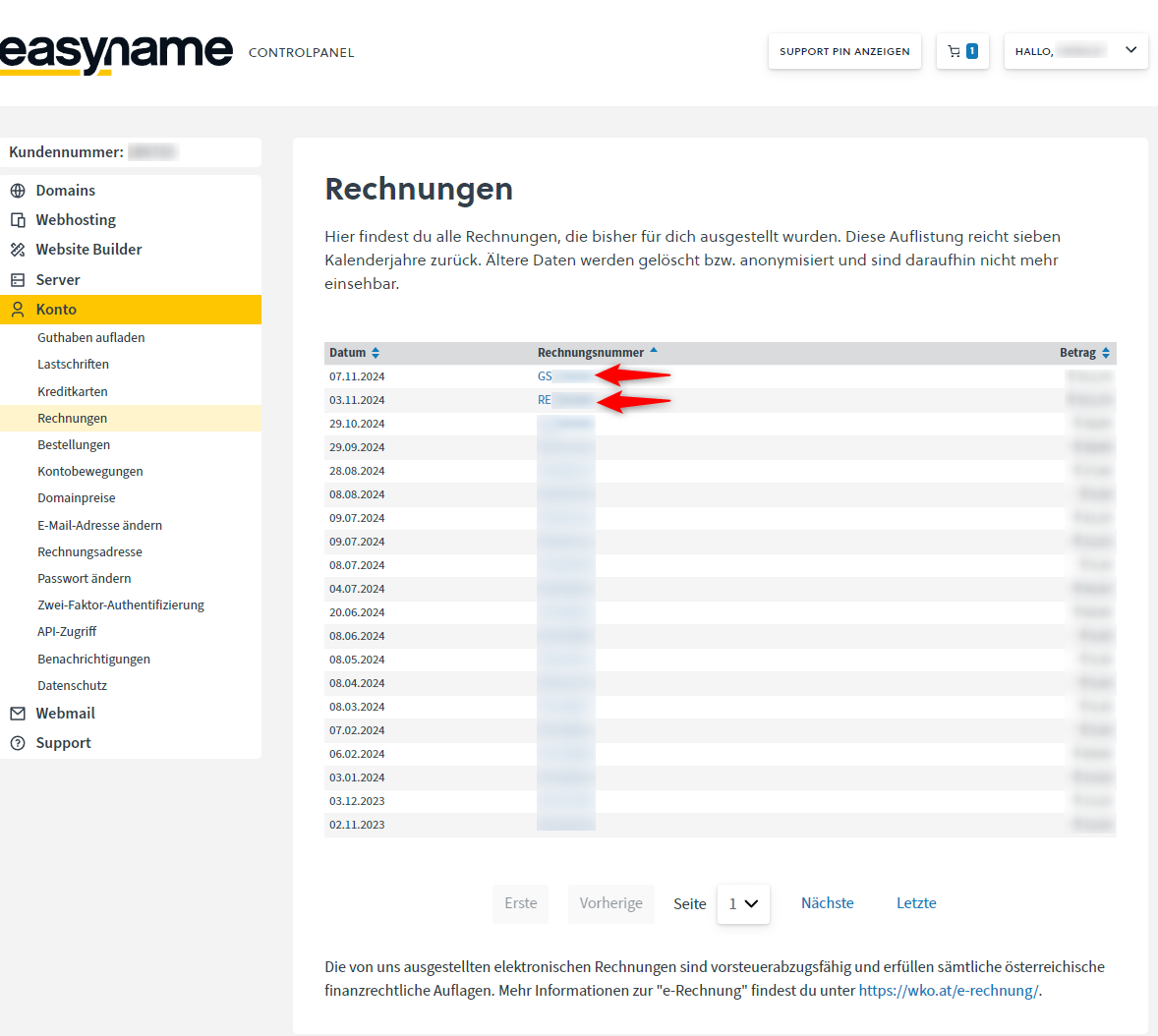
Additionally, you will receive your invoices by email immediately after the invoice has been issued.
If you do not wish to receive invoices by email, you have the option to deactivate this option at any time in your Control Panel. To do this, go to [Account] → [Notifications] and deactivate the setting "Receive invoices by email". Don’t forget to save your settings afterwards.