How do I get the auth code in the control panel?
You will receive the authentication code for your domain in your easyname control panel.
Please log in to your account and click on the menu item [Domains]. There you will find a list of your domains.
Click on [Manage] (pencil icon) to the right of your domain.
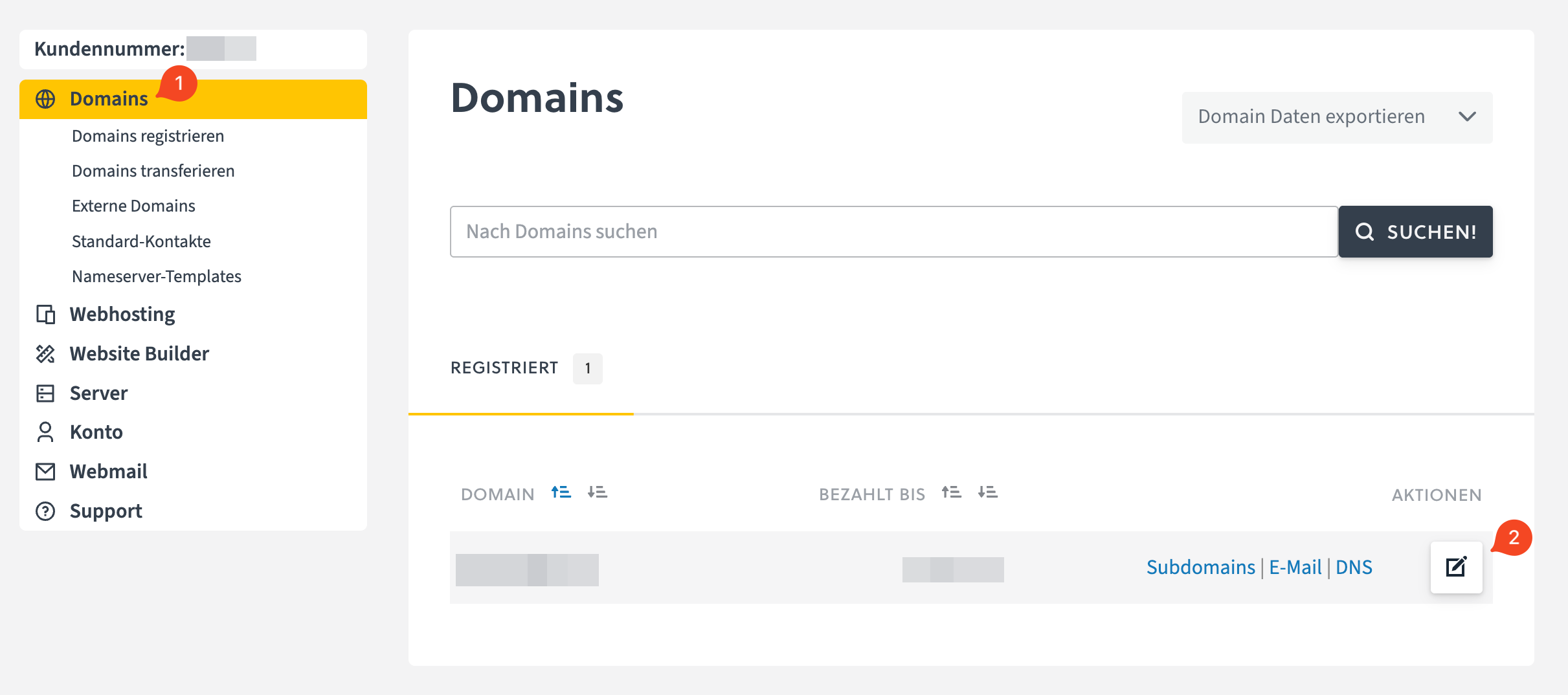
Now scroll all the way down and click on the button [Show auth code]. Afterwards, you can copy the authentication code and provide it to your new provider.
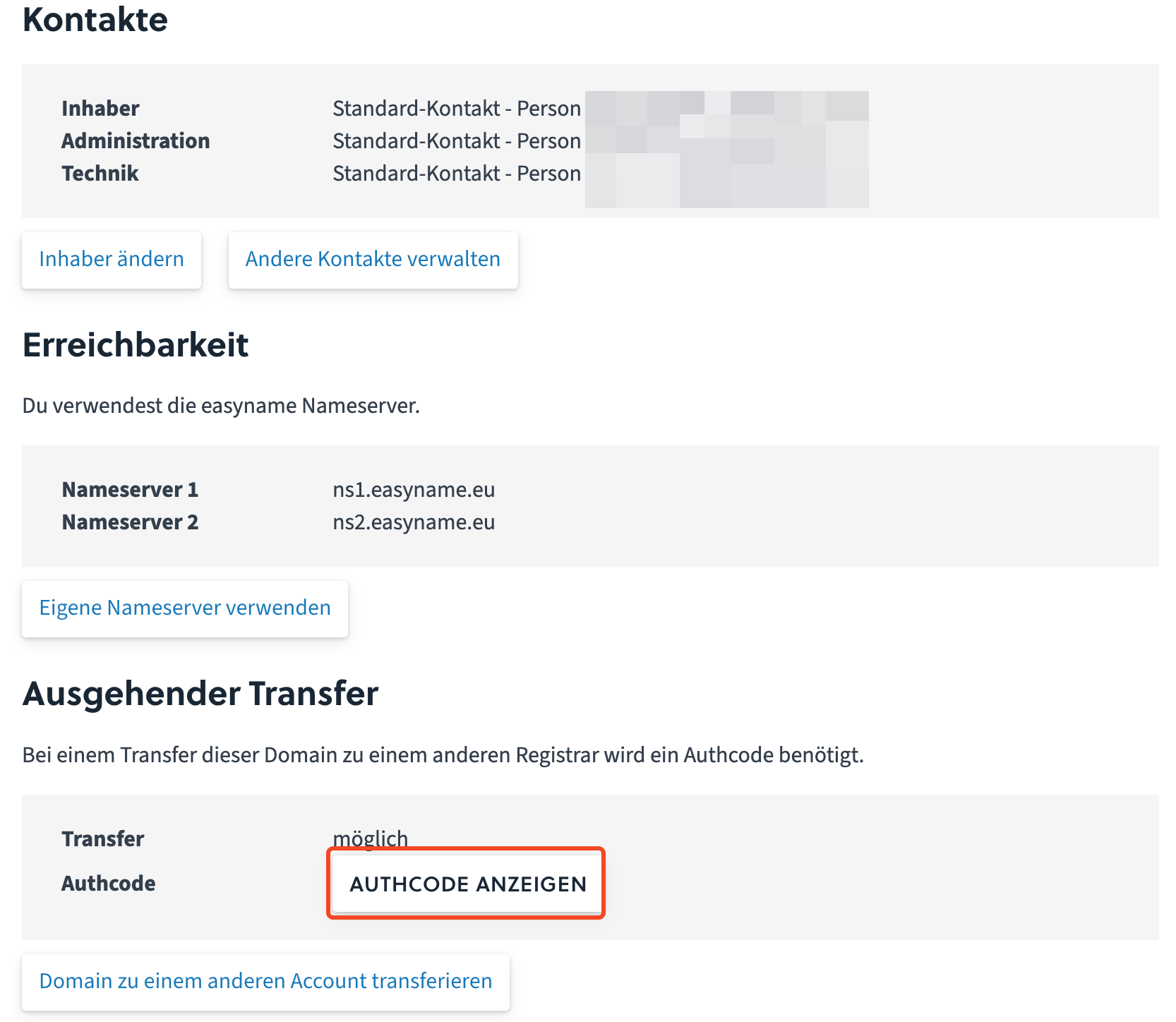
You also have the option to lift the transfer lock if it is activated. Only when "possible" is shown under Transfer can you proceed with the transfer process.
In rare cases, the auth code cannot be generated and displayed automatically; you will then see "Please contact support.". In this case, please contact us by email at support@easyname.com and let us know which domain it concerns.