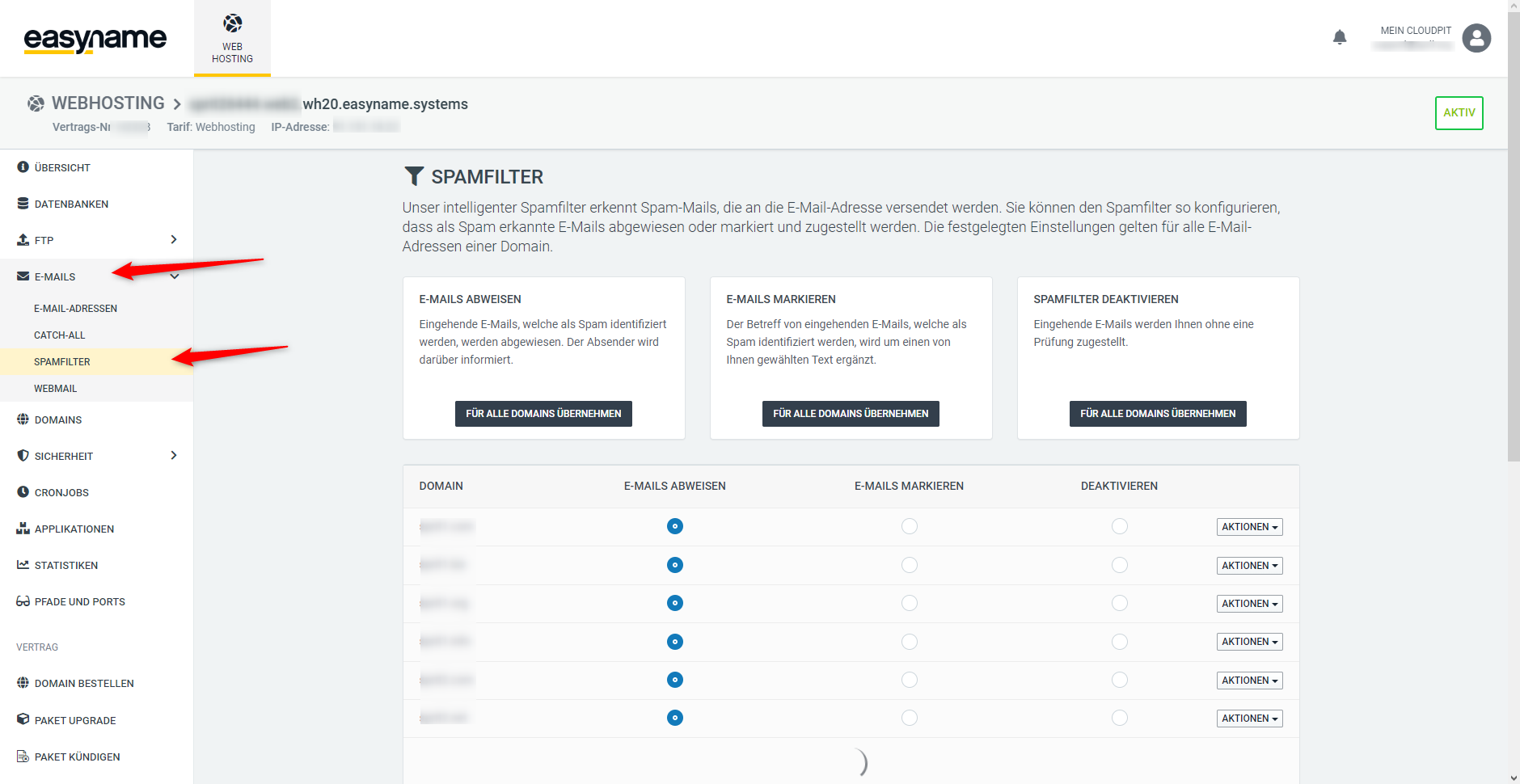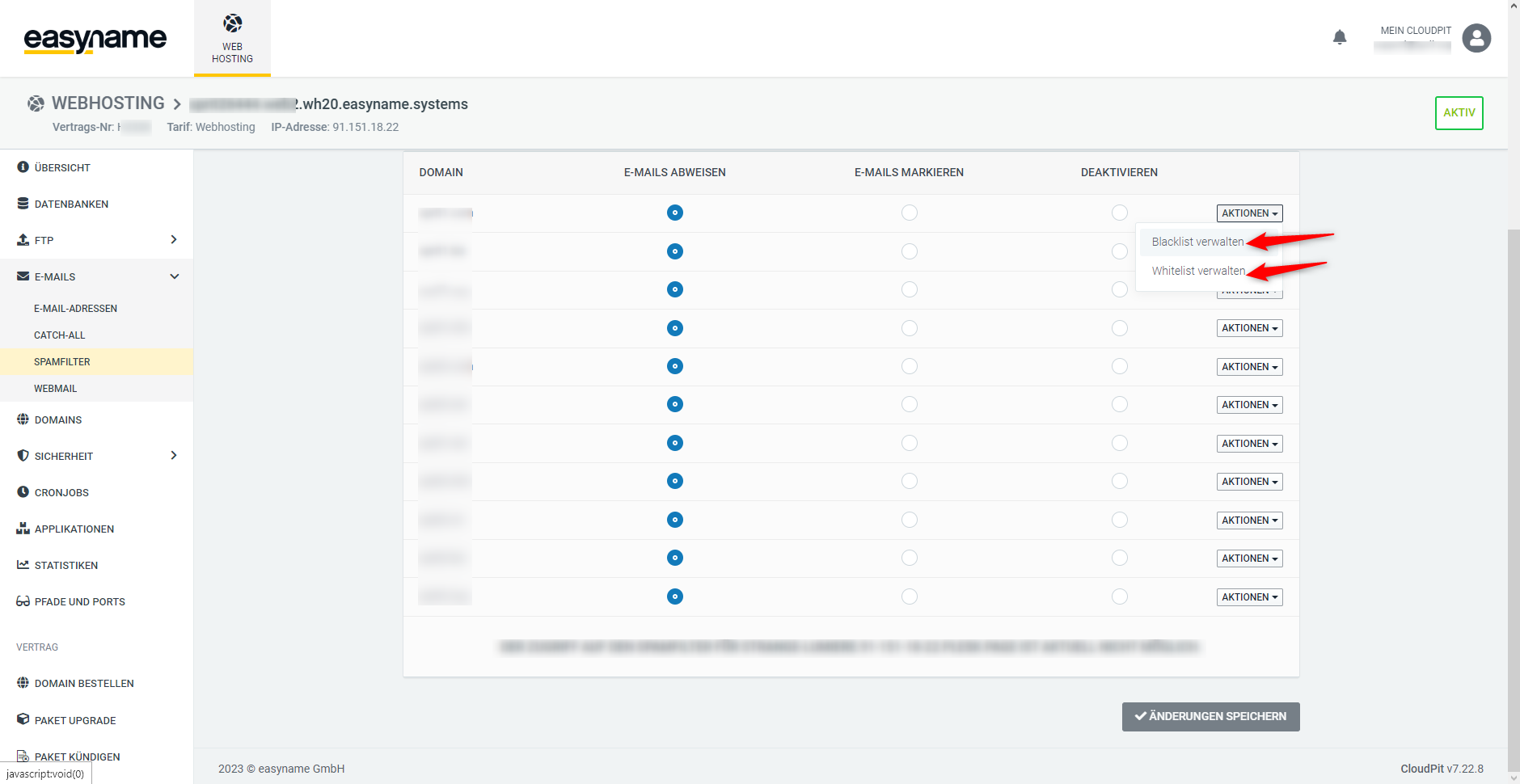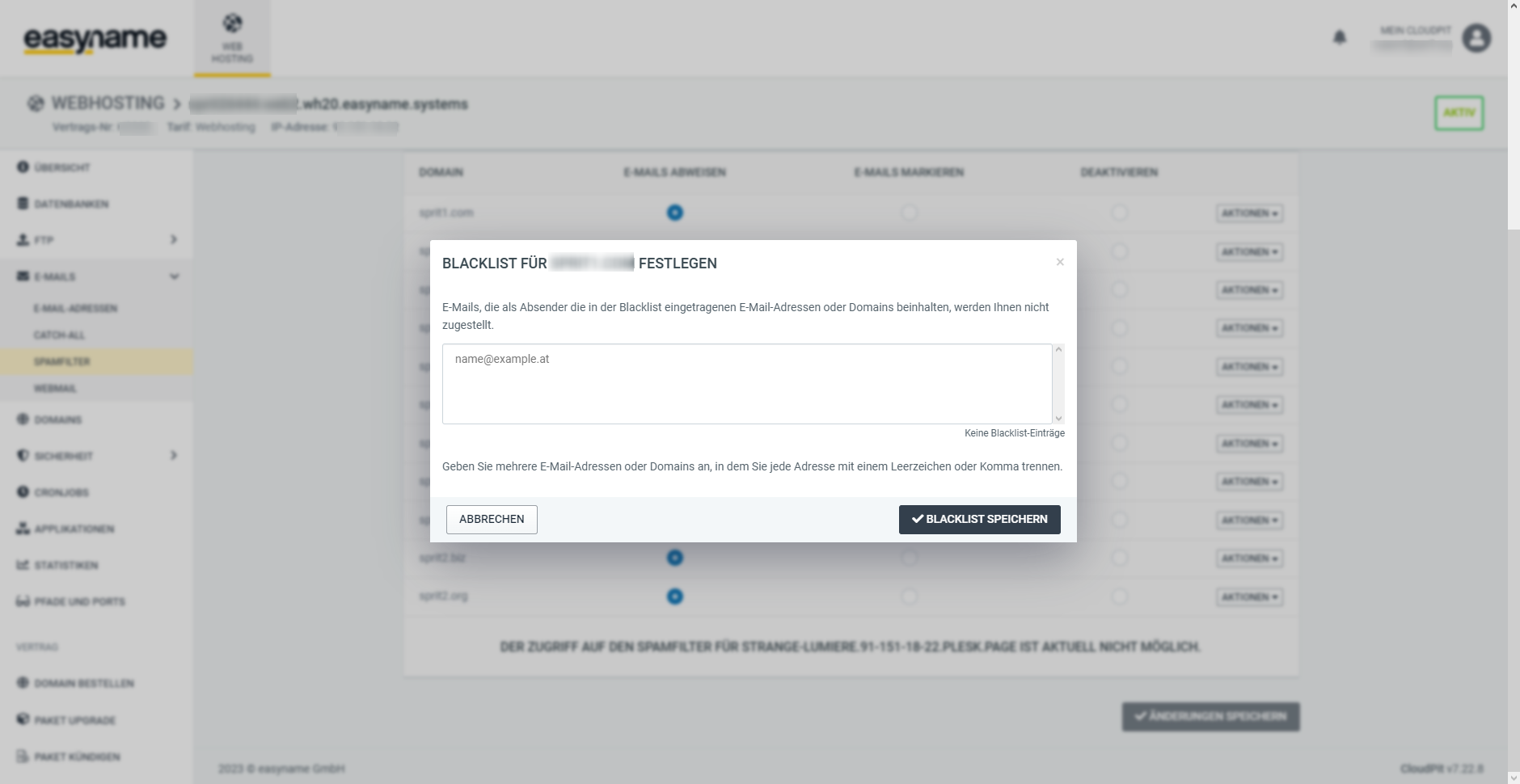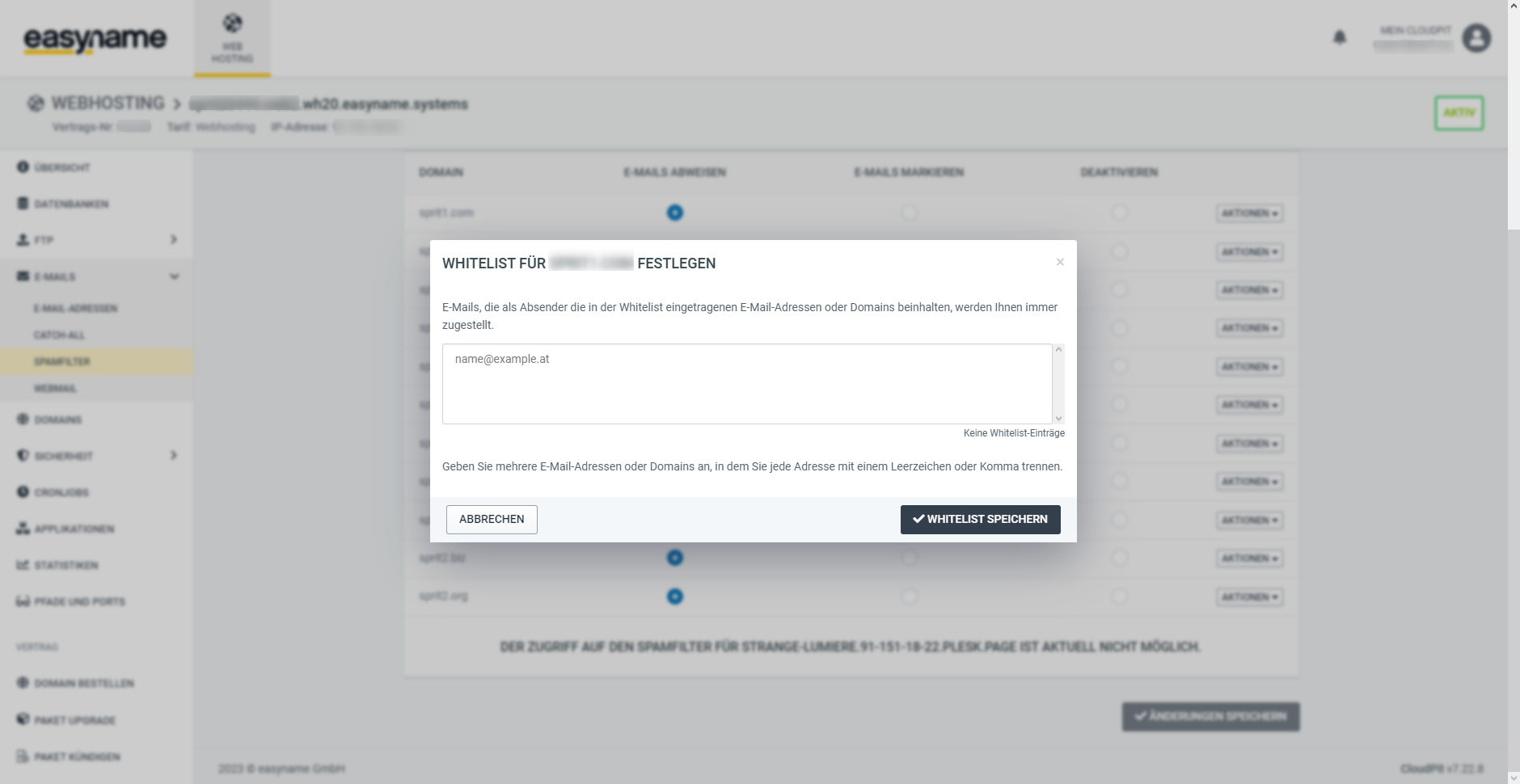Our intelligent spam filter recognizes spam mails that are sent to the email address. You can configure the spam filter in such a way that e-mails recognized as spam are rejected or marked and delivered. The specified settings apply to all e-mail addresses in a domain. In addition, there is also the option of carrying out targeted filtering for individual mailboxes using a blacklist and a whitelist. The blacklist is responsible for blocking certain senders or sender domains, while the whitelist is responsible for exception rules for certain senders and sender domains.
If you want to whitelist or blacklist an entire domain, you must add *@ before the domain name. Example: *@domain.eu.
Table of Contents
- How do I get to my spam filter settings?
- How can I make a blacklist entry?
- How can I make a whitelist entry?
1. How do I get to my spam filter settings?
In order to be able to manage your black and white lists or your spam filter, you must first log in to the CloudPit and start managing your web hosting.
Then click on the menu item [E-Mail] --> [Spam filter].
in the web hosting administrationThe settings of the spam filter can either be set "globally", i.e. for all your domains, or individually for each one.
2. How can I make a blacklist entry?
To make a blacklist entry, click on the [Actions] --> [Manage blacklist] button next to the email address to be edited.
In the window that opens, you can now, as explained at the beginning, blacklist both individual senders and entire domains and thus block them from delivery.
3. How can I make a whitelist entry?
To make a whitelist entry, click on the [Actions] --> [Manage Whitelist] button next to the email address to be edited.
In the window that opens, you can now, as explained at the beginning, whitelist both individual senders and entire domains and thus add them to the list of trusted senders. The spam filter will then always let e-mails through from these senders/sender domains.
Commentaires sur l'article:
L'article contenait-il les informations que vous recherchiez?